Compass Email Whitelisting (DIY)
Whitelisting ensures any email or website access from/to talentmap.com is not blocked by your company's firewall or goes to your employees junk mail.
Please whitelist the following IP, domain and email addresses:
SMTP(port 25): 54.240.37.1:25
HTTPS(port 443): talentmap.com
Please follow the steps below to ensure whitelist success:
Once you have created your first survey and are ready to deploy to staff, click the Share tab, then scroll down to Send Via Email Campaign.
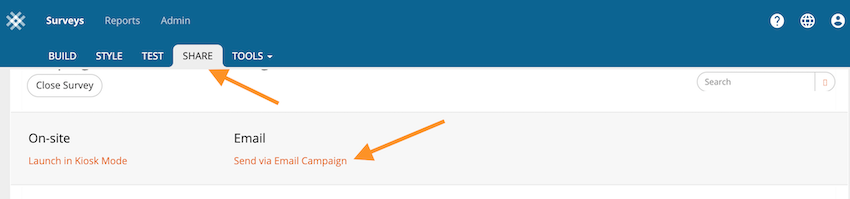
Type in a name for the campaign, then click Create Email Campaign.
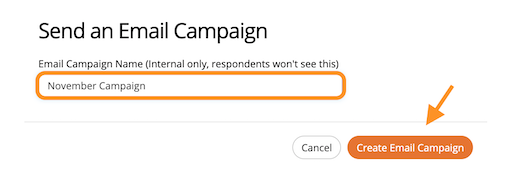
This will bring you to the Email Campaign Designer. Click Send Test.
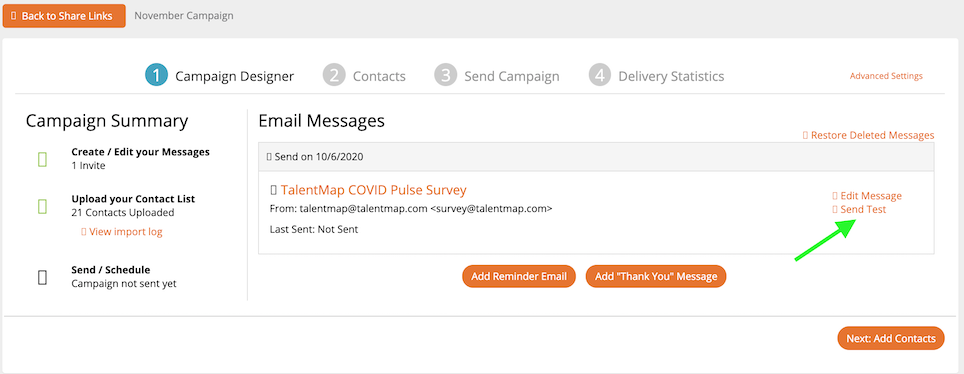
Enter the email of your IT contact responsible for managing email domains. Click Send Test Email.
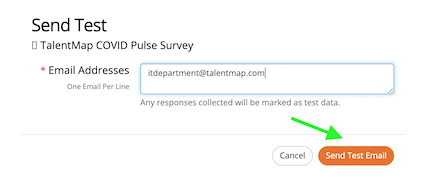
Last updated
Was this helpful?