Assign Access
Site Admins can manage what survey(s) and precise groups Restricted Users can access. For a more detailed article on creating and assigning Restricted Users, click here.
As a Site Admin, go to Admin > Results > Survey Name > Assign Access.
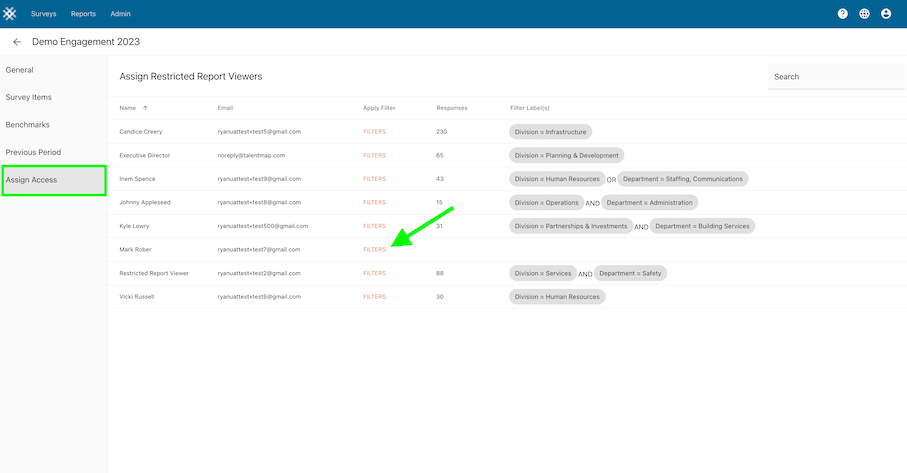
Click Filters > select a demographic then choose the appropriate group(s).
Filter Examples
Executive: Division = Human Resources
Manager: Division = Human Resources AND Department = Staffing
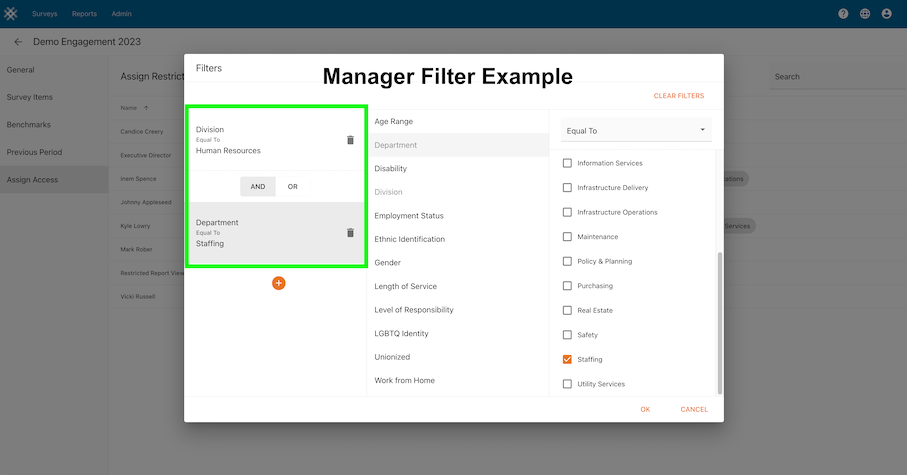
Click OK
Once OK is clicked, the user will immediately have access to the report data. You may re-click Filters to edit a users filtered group(s) or click Clear Filters to remove access.
Last updated
Was this helpful?